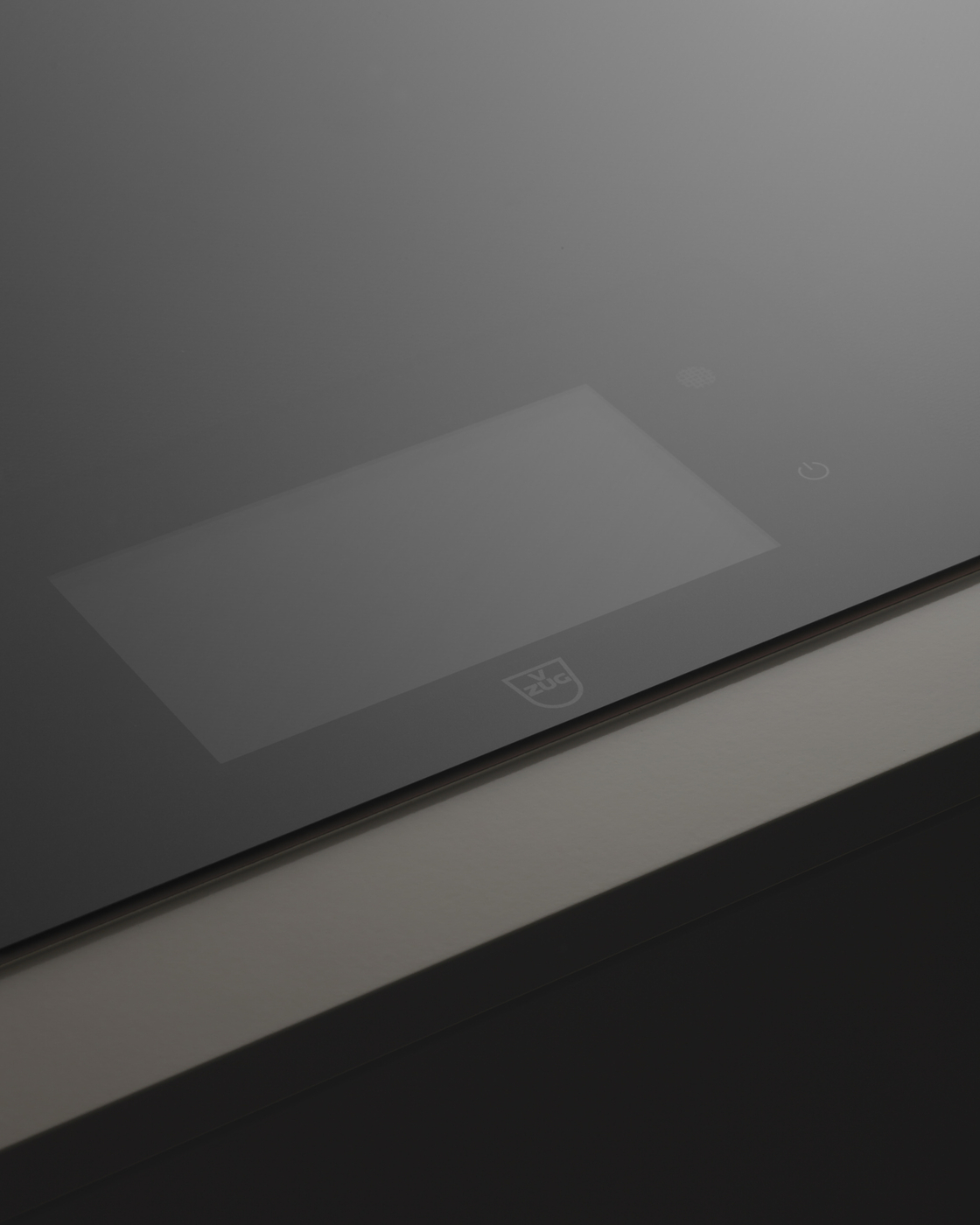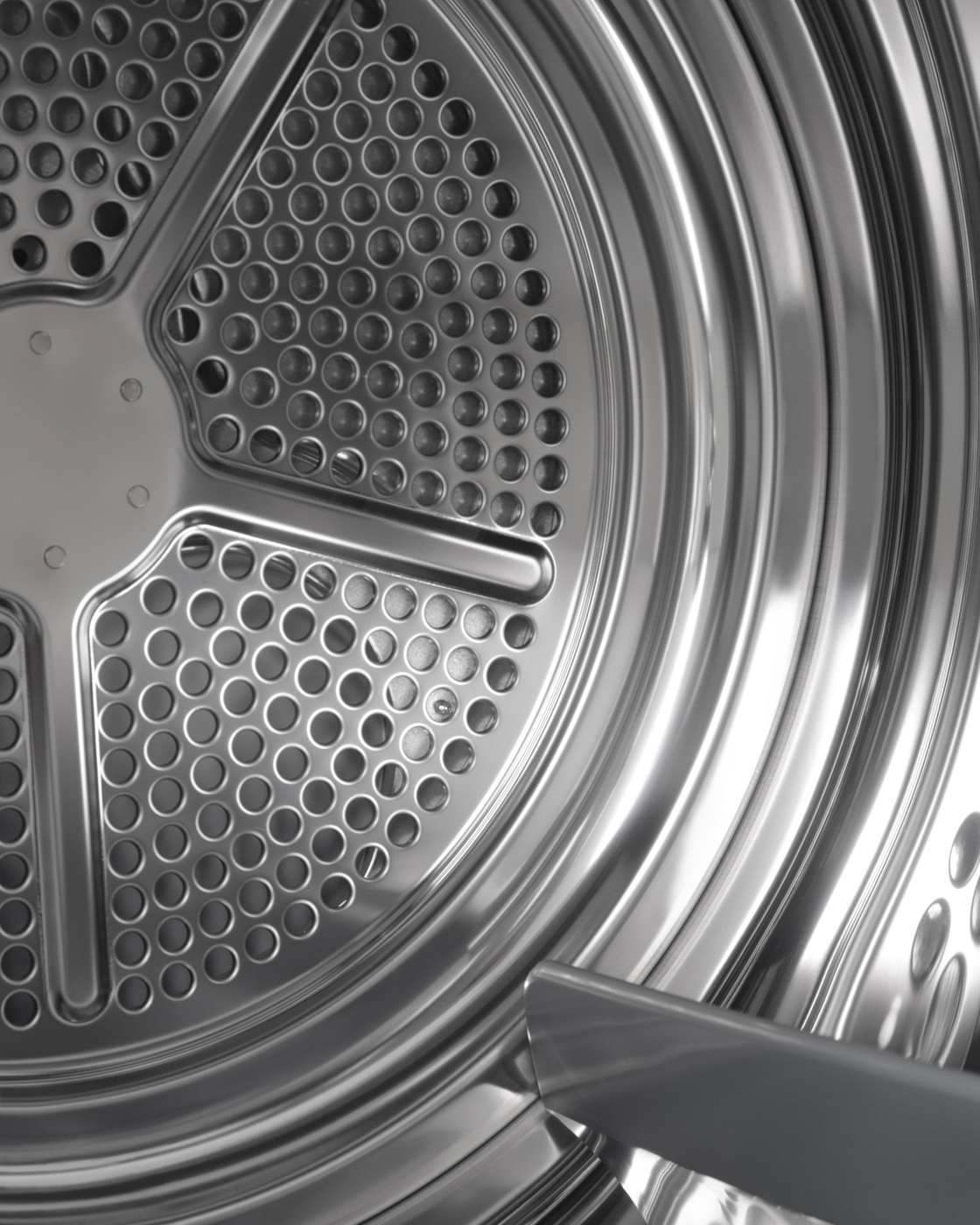Connect your appliance to the V-ZUG app
Follow these simple steps to connect your appliance to the V-ZUG app:
-
Activate V-ZUG “Home Mode” on your appliance display.
-
Install and open the V-ZUG app on your smartphone or tablet.
-
Create an account and log into the app.
-
Ensure that you are close to your appliance and have your wi-fi password ready.
-
Follow the prompts in the app to add your appliance.
-
Enter the six-digit PIN shown on the appliance.
-
Configure remote access.
-
Connect to your wi-fi network.
-
Enter the displayed appliance passcode to finalise the connection process.
For more detailed instructions, please refer to the step-by-step guide on connecting your specific appliance to the V-ZUG app.