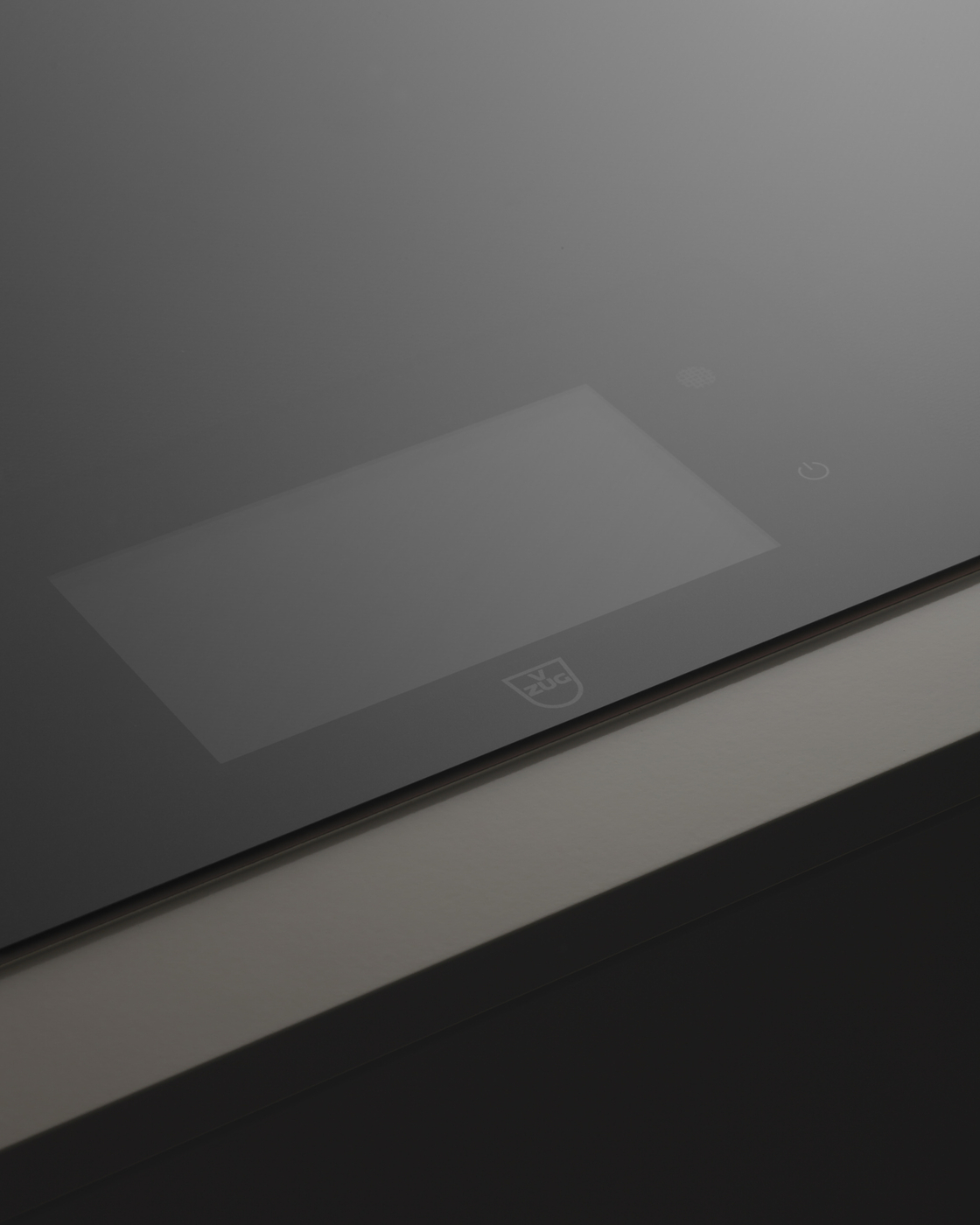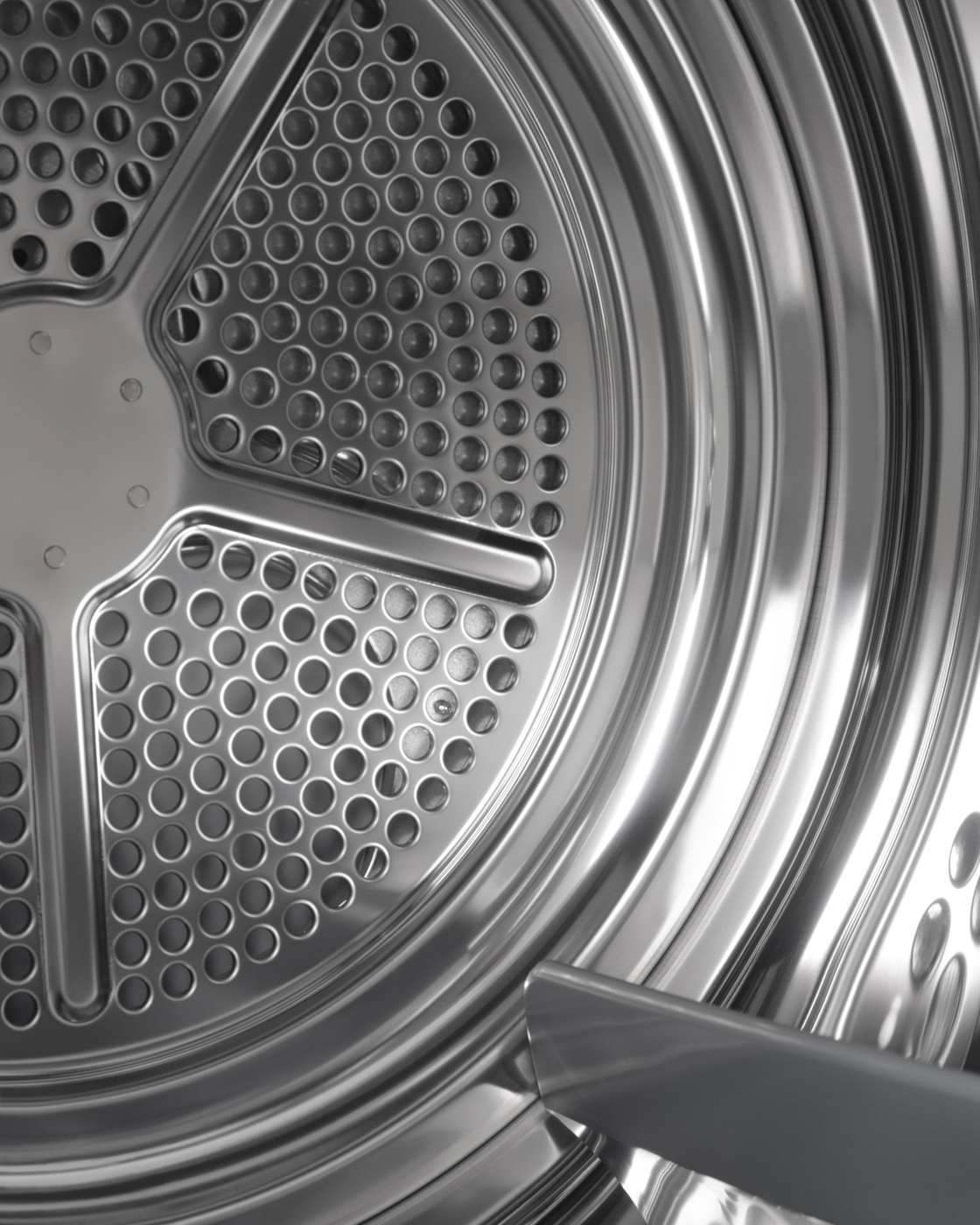Connect your appliance to the V-ZUG app
Follow these simple steps to connect your appliance to the V-ZUG app:
Activate V-ZUG-Home mode on your appliance display.
Install and open the V-ZUG app on your smartphone or tablet.
Create an account and log into the app.
Ensure proximity to your appliance and have your WiFi password handy.
Follow the app prompts to add your appliance.
Enter the 6-digit PIN shown on the appliance.
Configure remote access.
Connect to your WiFi network.
Enter the appliance’s displayed passcode to finalise the connection process.
A 2.4 GHz network is required to connect your V-ZUG appliance to the app. It offers better coverage through walls and floors, ensuring a stable connection.
For more detailed instructions, please refer to the step-by-step guide on connecting your specific appliance to the V-ZUG app.